SlicerDMRI is a 3D Slicer extension.
First, download and install 3D Slicer for your platform (Mac, Windows, or Linux).
Then, install the SlicerDMRI extension using the 3D Slicer Extensions Manager. Please make sure to restart Slicer after installing the extension!
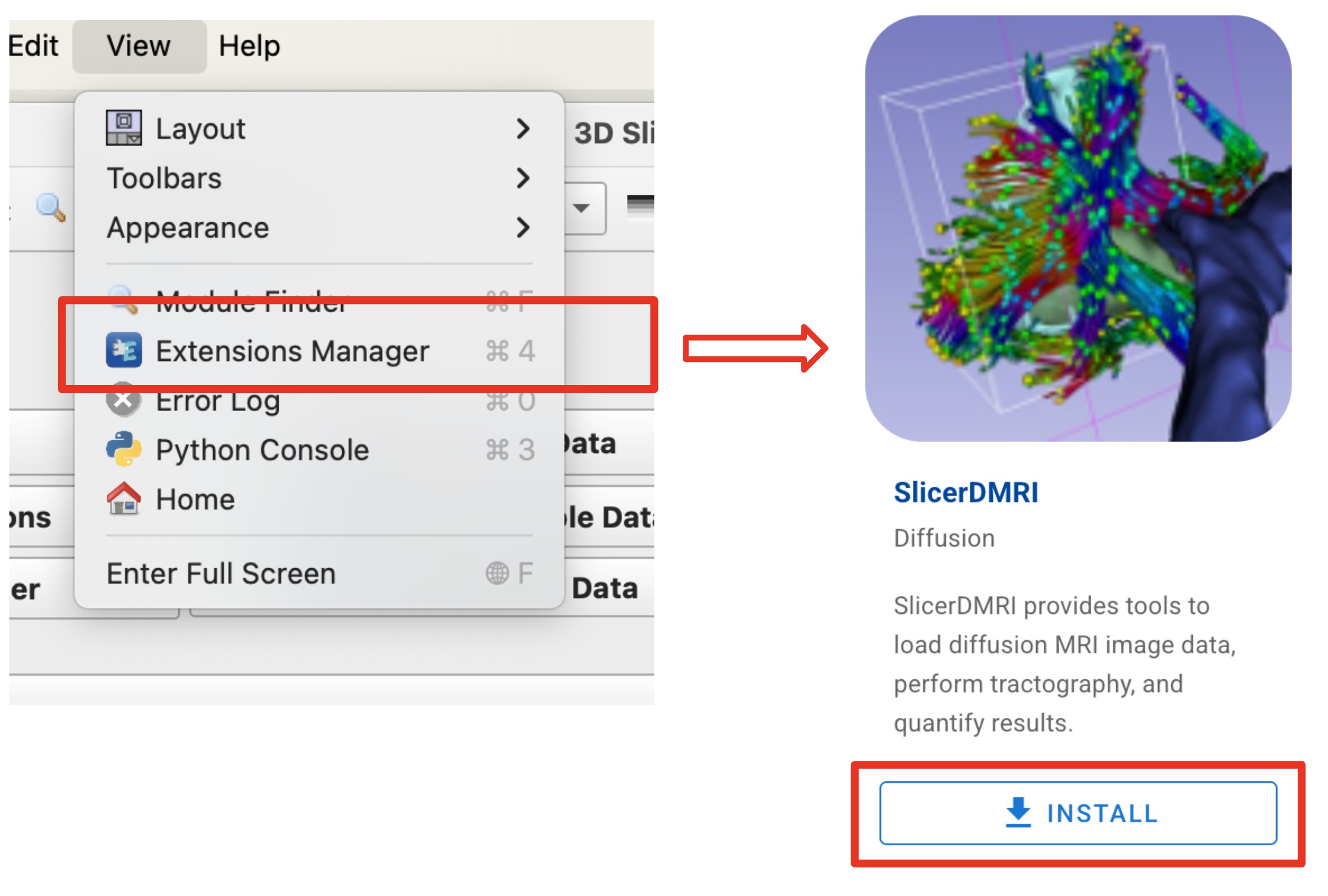
The source code for Slicer and SlicerDMRI is available from GitHub:
Full documentation for the Extensions Manager is available here.
For any questions, please contact us on the Slicer Discussion Forum, or file an issue on GitHub.